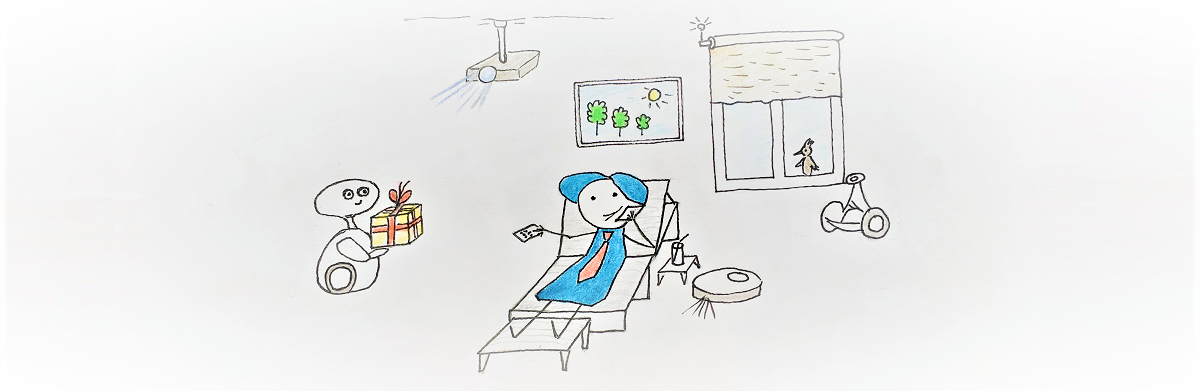Useful products to improve our life.
T he "Reviews" section of iSmartLife is designed to review products that enhance our lives. Every day we use hundreds of products that help save time and money, optimize and improve the quality of work. Many products help us, and we are very pleased to have purchased them. This section is not intended to be an overview of new products and unboxes. If you bought a good product, use it for a while, and only then share information with others if the product is really useful. Also, the section is not intended for the publication of goods that do not live up to your expectations. Before adding a product, think about whether you buy it again if you lose it. If so, then please share this wonderful product with others.
Adding a new review
Only registered users can add reviews. After registration, select "General -> Reviews" in the menu and click the "Add Review" button. After that, you will be taken to the review add form.
All fields in the form are quite simple, but there are several features. Imagine that you met a friend and want to share information with him about a product that you really like. You tell what kind of product it is, and a friend asks you 3 questions. Why this product? What this product helped improve in your life? How this product you used? To answer these questions there are 3 fields in the form. Fill them out as if you are responding to your friend :).
Also in the form, there is the ability to upload pictures. It is possible to upload no more than six images. The 1st picture is displayed in the review list and at the top of the detailed information. You can add the rest of the pictures to any place from the 3 fields described above. To add a picture, you can use the menu or enter the tag in the text "[img1 ... 6]":
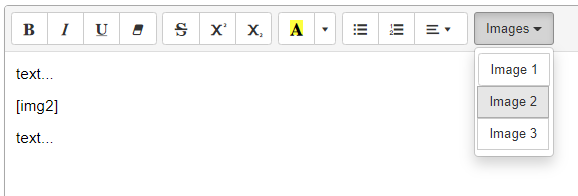
Pictures must be made by you yourself of the product that you represent.
The last field on the form is the URL where you can buy the product. This is the only field where you can enter the URL, all other fields are text and links in them are prohibited. Also, we will replace your URL with ours, every 3rd view if we have such an opportunity.
After you have filled in all the fields, you need to click the "Create" button. You will be taken to a page with a presentation of the reviewed product you are adding. Check if everything looks the way you want it, if not, click the "Back to edit the review" button. If everything looks the way you want, click the "Publish" button. The review will be moderated and after verification, it will be either published or rejected. Moderation can last up to 5 days.
Adding useful information
Only registered users can add useful product information. After registration, you need to select in the menu "General -> Reviews", go into the review and click on add useful information. After that, you will be taken to the add form.
The form has the ability to upload pictures. It is the maximum possible to upload six pictures. After downloading the pictures, you must add them to the right places in the description. Adding pictures is similar to adding pictures to a review (see the "Adding a new review" section). The form has a text field in which you describe useful information about the product. Useful information is your experience of using this product, products that can be combined with this product, features of using the product, etc. This is information on a product that the author missed or did not describe. This is what helps to create a better understanding of the product.
After filling out the form, you can either publish or save the changes by clicking the appropriate buttons. When saving, you can see in the review how your useful information will look and edit if necessary. If you click the "Publish" button, your information will be moderated and after verification, it will be either published or rejected. Moderation can last up to 5 days.
Adding useful resources
Only registered users can add useful resources to the product. After registration, you need to select in the menu "General -> Reviews", go into the review and click on add useful resources. After that, you will be taken to the add form.
The form for adding a useful resource is very simple. In the 1st field, enter what kind of resource it is, in the 2nd field, a link to it. A useful resource is product documentation, a video on YouTube that shows how to use this product, etc. A useful resource should not be advertising and should not lead to a site where you can simply buy this product.
After you fill out the form, click the "Publish" button. Your useful resource will be moderated and after verification, it will be either published or rejected. Moderation can last up to 5 days.
Add comments
Only registered users can add comments. After registration, select in the menu "General -> Reviews", go into the review and click comments. The comments section is for review discussion. The most important rule in this section is to show sufficient respect for others!
General rules
The section is intended to review products that somehow improve our lives. Some general rules for using this section:
- - there is no place for complaints about shops;
- - please leave rudeness, obscenities, other manifestations of toxic behavior for other resources;
- - no place for advertising products or other sites;
- - do not post provocative messages in order to cause conflicts between users;
- - do not post materials intended not for family viewing;
- - links can only be placed in permitted places (see previous paragraphs);
- - only your personal reviews of products that are used and purchased by you are welcome;
- - do not break the site or do anything that interferes with its normal use.
Violation of certain rules may lead to the suspension of an account on the site. Also, the administration has the right to refuse publication without explanation.
In this article, you can always find relevant information if there are changes or new functionality appears.
Useful shopping!